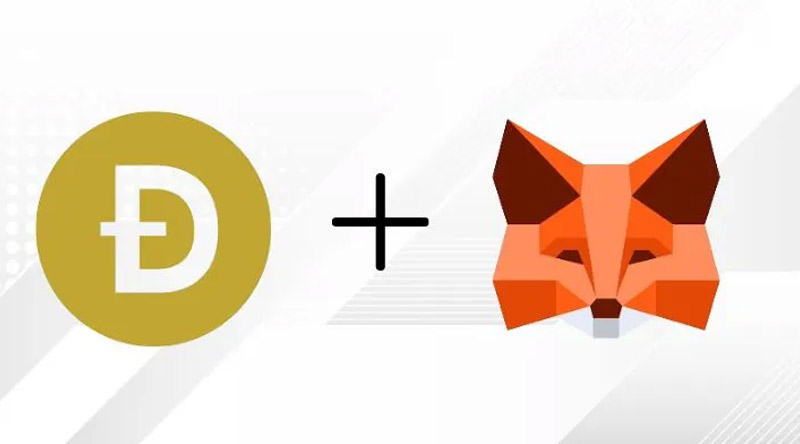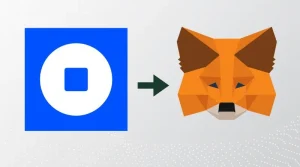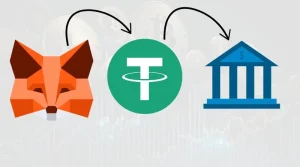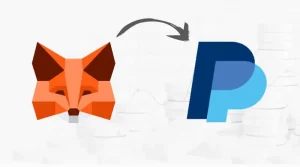Dogecoin is a widely used cryptocurrency with strong community support across the globe. At the start, it was just a meme coin, but as time passed, it became a fully fledged and mature coin. Now it is widely used by people across the globe for crypto trading. Dogecoin runs on its own Proof-of-Work blockchain. Since it is not EVM-compatible, MetaMask cannot connect directly. If you are using MetaMask and looking to add Dogechain to it, then you won’t be able to do it without using a workaround.
MetaMask is built for the Ethereum Virtual Machine (EVM). It includes Ethereum itself and other blockchains that are EVM-compatible, such as BNB Smart Chain (BSC), Polygon (Matic), Avalanche C-Chain, Fantom, and many others via RPC or Chainlist. It works with ETH, ERC-20 tokens, ERC-721 NFTs, and their equivalents on these chains. Metamask does not support non-EVM blockchains such as Dogechain. So, how can you add Dogecoin to MetaMask?
This write-up gives you step-by-step guidance to bridge the gap for adding wrapped versions of DOGE on EVM-compatible networks such as Binance Smart Chain (BSC) and Ethereum. It simplifies the whole process and ensures you safely manage your DOGE alongside your other assets in MetaMask. Whether you are a beginner or seasoned professional, this will help you integrate Dogecoin into your MetaMask wallet hassle-free. So let’s get started!
Simple Methods to add Dogecoin to MetaMask?
Since MetaMask does not support Dogechain on its EVM-compatible blockchain system, you need a round to merge it. The only way around is to use a wrapped version of DOGE that lives on an EVM-compatible chain. Here is how you can do it:
Method 1: Add Wrapped DOGE on BNB Smart Chain
1. Open MetaMask > Log in.
2. Switch to BNB Smart Chain:
Go to Settings > Networks > Add Network.
Enter:
- Network Name: BNB Smart Chain
- RPC URL: https://bsc-dataseed.binance.org/
- Chain ID: 56
- Currency Symbol: BNB
- Block Explorer URL: https://bscscan.com
- Save
3. Add wDOGE Token:
- Click Import Tokens > Paste this contract address for DOGE on BSC:0xbA2aE424d960c26247Dd6c32edC70B295c744C43
- Name: Dogecoin
- Symbol: DOGE
- Decimals: 8
- Click Add Custom Token > Import.
4. Now DOGE (wrapped on BSC) will show up in your wallet.
This is the straightforward method that you can use to add Dogecoin to your MetaMask wallet. If you are not able to complete the process, then you can always go to the second method.
Method 2: Add Wrapped DOGE on Ethereum (ERC-20)
1: Open MetaMask
- Log in to your MetaMask extension or mobile app.
- Make sure you are on Ethereum Mainnet.
2: Add the ERC-20 Contract for DOGE
- Scroll down in MetaMask and click “Import Tokens”.
- Choose Custom Token.
- Paste this contract address: 0x4206931337dc273a630d328da6441786bfad668f
- Token Symbol: DOGE
- Decimals: 8
3: Confirm Import
- Click “Add Custom Token” → “Import Tokens”.
- Now DOGE (ERC-20 version) will show up in your wallet balance list.
4: Get ERC-20 DOGE
- You can buy DOGE on exchanges like Binance, Gate.io, KuCoin, etc.
- Withdraw it specifically as ERC-20 Dogecoin to your MetaMask Ethereum address.
- Or, use a bridge service (like Multichain or Ren) to convert native DOGE into ERC-20 DOGE.
What Safety Measures Should be Taken to Complete the Process Error-Free?
Web3 crypto wallets use a complex blockchain process and ledgers to make transactions and save the resulting details securely to prevent any loss or errors. If you make a single mistake, then you are going to lose everything. So it is highly important that you use the best security methods to protect your crypto accounts and make transactions error-free. Here are some effective tips that can save you from big trouble down the line:
Download Only Official MetaMask
- Get your MetaMask only from the official website or a trusted platform.
- Avoid third-party downloads or browser extensions that look similar.
Back Up Your Seed Phrase
- Write down your 12/24-word recovery phrase offline (not on your phone or computer).
- Never share it with anyone. MetaMask support or any project will never ask for it.
During the Setup, Verify the Correct Network Details
- If you’re adding Dogecoin via Chainlist / Custom RPC, always verify the RPC URL, Chain ID, and symbol from trusted sources (official project docs or Chainlist.org).
- A wrong network setup can lead to lost transactions.
Use Official Contract Addresses
- If you’re adding Wrapped Dogecoin, copy the contract address only from the official DogeChain explorer or Dogecoin project documentation.
- Avoid addresses shared on random Telegram groups or social media.
After Adding Dogecoin, Send a Small Test Transaction First
- Always transfer a small amount to run the test and check that your amount is going to the right address. Never transfer large amounts without running small test amounts
Double-Check Wallet Addresses
- Copy and paste your MetaMask wallet address carefully. During this process, verify the first 4 and last 4 characters to validate the process.
- Never type the address manually.
Keep MetaMask Updated
- Keep your MetaMask updated to avoid security vulnerabilities. The latest version of apps and programs fixes security vulnerabilities and compatibility issues.
Avoid Public Wi-Fi
- Never use freely available internet connections in public places. Use only secure private internet connections to make secure transactions.
Beware of Phishing Websites
- Bookmark official sites (MetaMask, Dogecoin, Chainlist).
- Always check the URL before entering wallet details.
Enable Wallet Lock / Password
- When using MetaMask on mobile or a browser, activate password lock to prevent others from accessing your device when you leave it unattended.