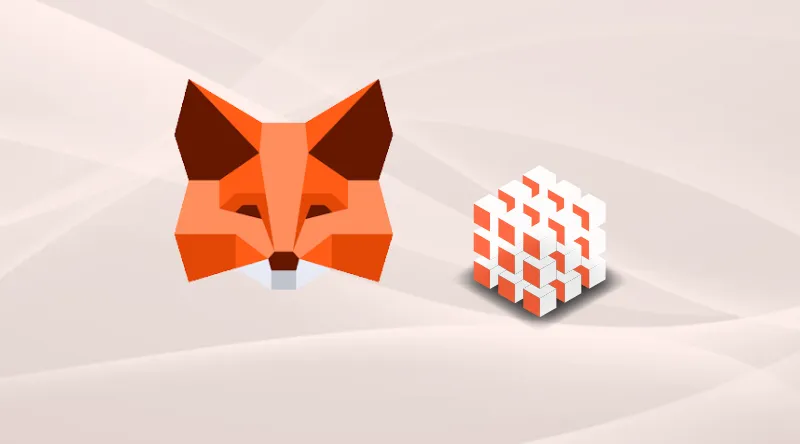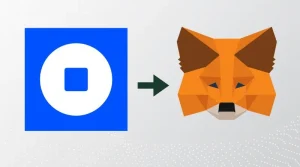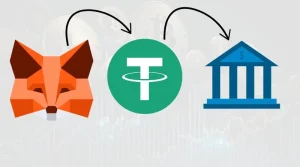Metamask is an innovative platform that allows users to seamlessly navigate Web3. By default, it connects to the Ethereum Mainnet, the primary public blockchain of the Ethereum ecosystem, where actual value is transacted and real applications work. However, if you are using other blockchains also to securely deal in crypto assets, then you can add them to the MetaMask wallet. There are various other blockchains, such as Arbitrum One, Avalanche, BSC, and Polygon, that you can use to do a secure, transparent, and tamper-proof recording of data or transactions without relying on a central authority. If you are looking to add one of these or any other to your MetaMask wallet, then here are some simple steps you need to follow:
Step 1: Open MetaMask
a. Go to your browser to open the MetaMask extension or open the mobile app version of the software
b. Unlock your wallet using your password.
Step 2: Go to Network Settings
a. In the top-center of the screen, click the current network dropdown.
b. Click “Add Network” or “Add Network Manually” at the bottom.
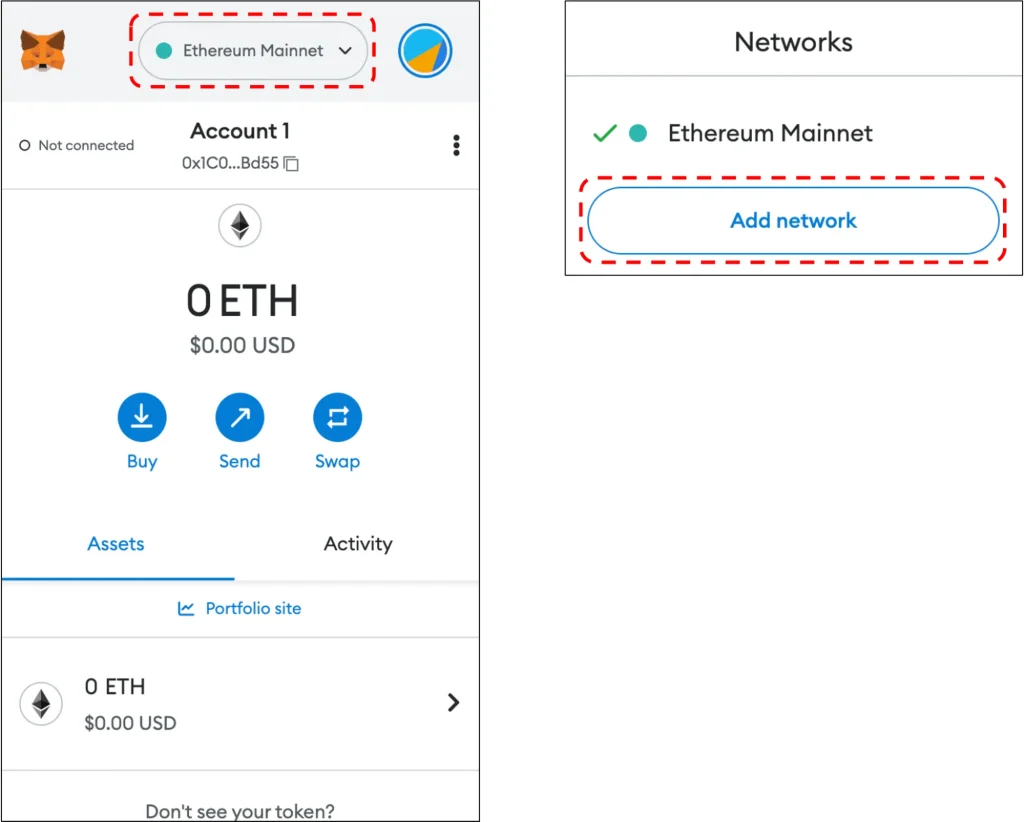
Step 3: Enter Network Details
Fill in the required fields for the blockchain you want to add. Here’s an example for Binance Smart Chain (BSC):
a. Network Name: Binance Smart Chain
b. New RPC URL: https://bsc-dataseed.binance.org/
c. Chain ID: 56
d. Currency Symbol: BNB
e. Block Explorer URL: https://bscscan.com
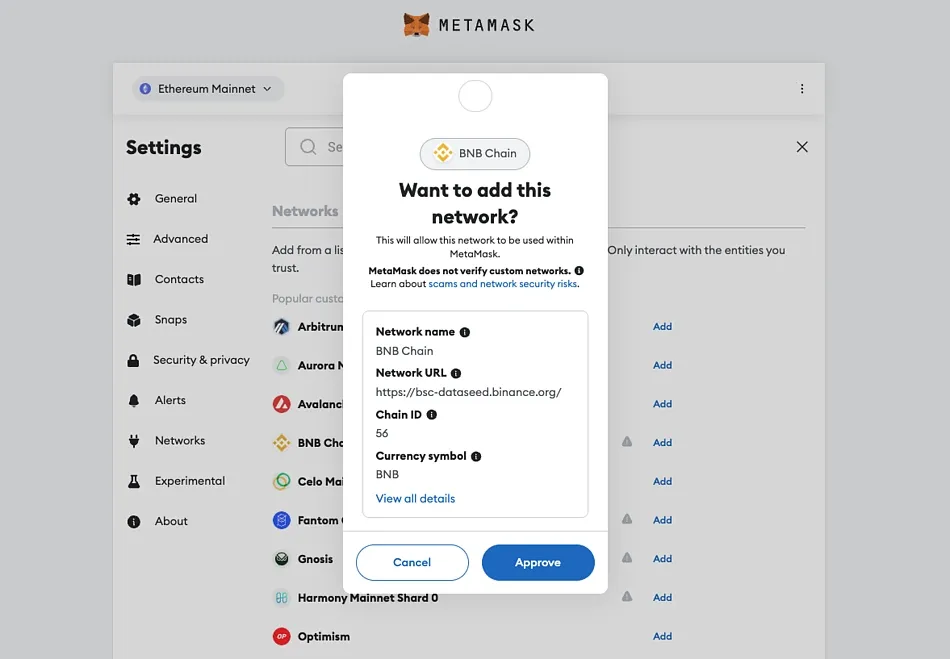
NOTE: You can find the official RPC details for other blockchains on their websites or trusted sources like chainlist.org
Step 4: Save the Network
a. After entering the details, click “Save.”
b. MetaMask will switch to the new network, and you can see the relevant native token in your wallet.
What Safety Measures Should be Taken Care of During Network Addition?
Whether you are a new user or an expert, it is highly recommended that you remain awake and cautious during your Web3 activities, such as adding networks, buying, selling, or staking cryptocurrencies to complete the transactions. One wrong click or error in the code or crypto address can lead to loss of your crypto assets or your wallet itself. So, here are some safety measures that you need to take care of while adding different blockchains to your MetaMask wallet:
Use the official sources to get network details:
- Visit the blockchain’s official website.
- Reputable platforms like https://chainlist.org
- Fake RPC URLs can direct your traffic through malicious servers and lead to a loss of funds.
- Do not click on unknown links or use unverified RPC endpoints on forums or social media.
Avoid Browser Extensions or Scripts While Adding Networks
- Disable unknown browser extensions while accessing MetaMask.
- Some extensions can inject malicious scripts or steal clipboard data like seed phrases or RPCs.
Secure Your Wallet
- Lock MetaMask when not in use.
- Use hardware wallets like Ledger if dealing with large funds.
- Activate biometric or PIN protection on your MetaMask mobile app.
Keep Your Seed Phrase or Private Key Safe
- MetaMask never needs your seed phrase to add a network.
- If a pop-up or site requires your recovery phrase to add a network, it’s a scam.
Test with Small Amounts First
Once you have added a new network to your wallet, you should run a test by doing a small transaction. It will help you verify that you have added the right network and it is working properly before transferring the huge amount.
Use Chainlist for Safer Network Addition
- https://chainlist.org is a trusted site that connects directly with MetaMask.
- You can search and add verified networks with one click.
Confirm Chain ID and Network Name
- Confirm the Chain ID exactly matches the official value.
- Even if the RPC works, a wrong Chain ID can connect you to a deceitful or forked network that simulates the original.